The macOS ecosystem, renowned for its stability and efficiency, occasionally presents challenges even to the most seasoned users. Among these challenges, the "Your system has run out of application memory" error stands out, especially when viewed in conjunction with the overall performance of macOS and high CPU/memory usage. This article delves into a thorough examination of this error, elucidating its root causes and providing a structured guide to tackle it head-on.
At its core, macOS, akin to other contemporary operating systems, maintains a meticulous equilibrium between physical memory (RAM) and virtual memory to ensure smooth operation. When the system is subjected to tasks causing high CPU/memory usage, the RAM can get rapidly consumed. If the RAM reaches its capacity, macOS uses the main drive as a fallback for virtual memory, swapping data between RAM and the drive. The error in question emerges when the system is unable to allocate the required virtual memory, often due to a combination of insufficient drive space and high CPU macOS operations.
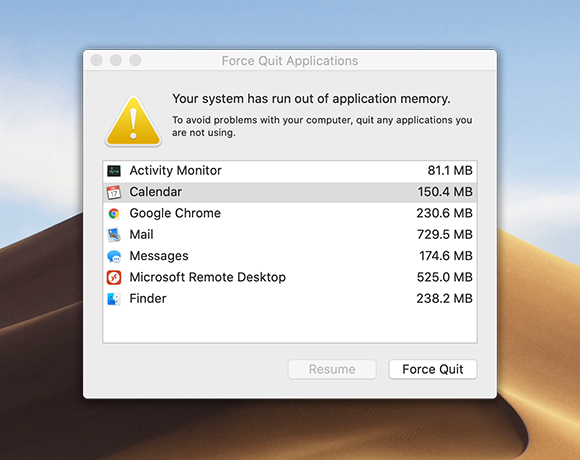
Dissecting the root causes of the "Your system has run out of application memory" error
Insufficient disk space
When the boot drive's free space dwindles, especially during operations with high memory usage, the system struggles to allocate the necessary virtual memory, leading to the error.
Excessive multitasking
While macOS is designed for multitasking, running several resource-intensive applications simultaneously can strain the memory, leading to high CPU/memory Mac performance issues.
Misbehaving applications
Certain applications, notorious for their high memory usage, can be the primary culprits behind this error. This includes mainstream applications and professional software suites.
Browser overload
Web browsers today are more than just tools to view web pages. With the ability to run complex web applications, multimedia content, and multiple extensions, they can be significant contributors to high memory usage.
Memory leaks
These are scenarios where applications, due to programming oversights, fail to release memory back to the system after use. Over time, especially in applications with high CPU MacOS usage, this can lead to a substantial reduction in available memory.
Malware's role
Referring to the previously mentioned memory leak issue, it's often linked to malware activity, either from poor coding or intentional misconfiguration. While the "Your system has run out of application memory" error is genuine, it's likely caused by adware, keyloggers, or scareware. To ensure safety, it's advisable to verify the absence of malicious activity.
Diagnosing the issue
Before diving into solutions, it's crucial to diagnose the problem accurately. The built-in Activity Monitor on macOS is an invaluable tool for this. It provides real-time data on memory usage, allowing users to identify which processes or applications are consuming excessive memory. By sorting processes based on memory usage, one can quickly pinpoint potential culprits.
For a more granular view, users can utilize the Terminal command:
ps ax -o vsz,pid,comm | sort -n
Which displays virtual memory usage and helps identify processes that might be requesting excessive virtual memory address space.
Comprehensive solutions to address the "Your system has run out of application memory" alert
1. Restarting the Mac:
A simple restart can clear temporary files and caches, freeing up both RAM and disk space.
2. Update macOS and applications:
Ensure that both the operating system and all applications are updated. Developers frequently release patches to fix known bugs, including those causing memory issues.
3. Manage disk space:
Regularly check the available space on the boot drive. Tools like Apple Storage Management can provide recommendations to free up space, such as moving files to iCloud or optimizing storage.
4. Limit open applications and browser tabs:
Cultivate the habit of closing unused applications and browser tabs. Bookmark essential websites and revisit them instead of keeping them open indefinitely.
5. Review and manage browser extensions:
Extensions can consume a significant amount of memory. Regularly review and disable or uninstall unnecessary extensions.
6. Use third-party optimization tools:
Applications like Combo Cleaner and iStat Menus offer advanced memory management features, allowing users to monitor, optimize, and free up memory more efficiently.
7. Upgrade hardware:
If possible, consider upgrading the RAM on your Mac. More RAM means less reliance on virtual memory, reducing the chances of encountering the error. For Mac models that don't allow RAM upgrades, consider moving to a newer model with higher RAM capacity.
8. Regular maintenance:
Periodically check for misbehaving applications using the Activity Monitor. If an application consistently consumes excessive memory, consider alternatives or reach out to the developer for support.
In conclusion, the "Your system has run out of application memory" error on Mac can be daunting, but with a systematic approach, it's manageable. By understanding the root causes, including the potential impact of malware, regularly monitoring system health, and applying the recommended solutions, Mac users can ensure smooth and efficient performance from their devices.As technology evolves, staying informed and adopting best practices are pivotal in ensuring a seamless and efficient macOS experience.